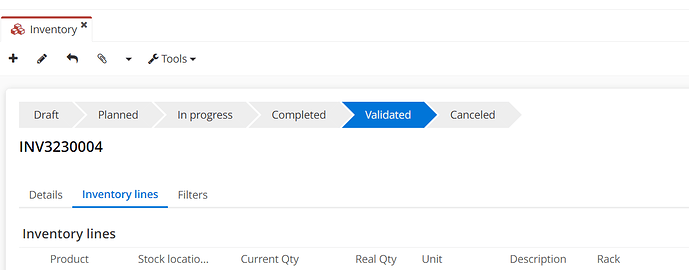@PakMax @ZeeshanAhmad
Thanks and the help and found the method to import.
-
Use « stock_inventory.csv » to create a new entry with new ID. To avoid using the axelor demo « 1 » ID.
-
Use " stock_inventoryLine.csv" to import and map to the inventory.ID
-
Go to Inventories → Select the inventory line → Redo the phases till Validated.
It must be validated or re-validated to trigger stock move lines.
Still trying to understand what is « Future qty ».
(Been looking at the wrong place as mistook « stock move line » with « inventory lines »)
-
Go to « Purchase → Products and Services »
Select the edited product quantities and it should be reflected there.