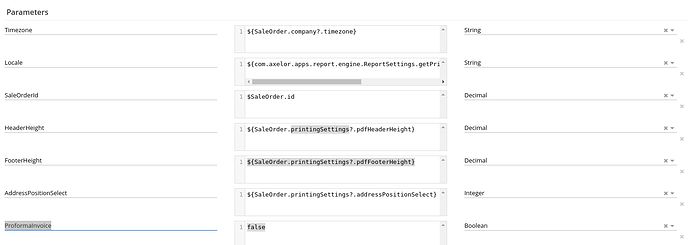Hello @claudiucotan
Two possibilities can be there
- Make sure you have one Default mail account (I guess you have as you have sent other mail successfully. but still just for cross checking)
- Main and most important thing (I can say as per your log) Need to pass each and every required parameter. So As you didn’t modify anything in BIRT template, There are two modification required in BIRT template parameters.
- Pass false as ProformaInvoice parameter (Or It can be passed dynamically instead of specify static in template by keeping that value in context of Sale order view.)
- Make sure you have specified printingSettings in specified sale Order (or you can pass static values for the parameter in which printingSettings has been used like pdfHeaderHeight, pdfFooterHeight, addressPositionSelect)
Hope this will resolve your issue.
Let us know the updates.
Thanks