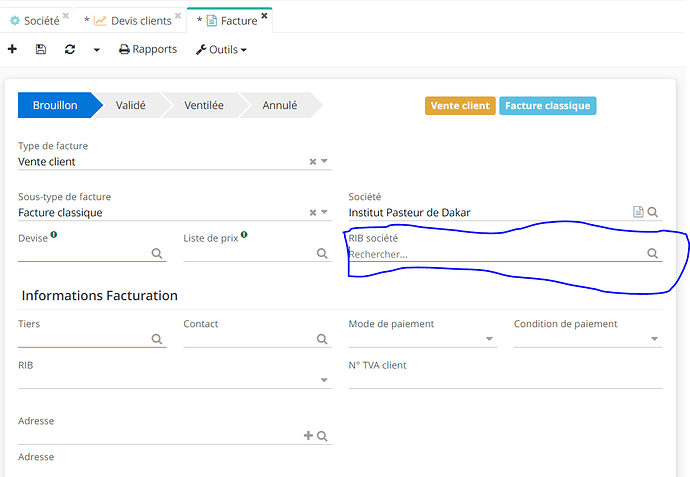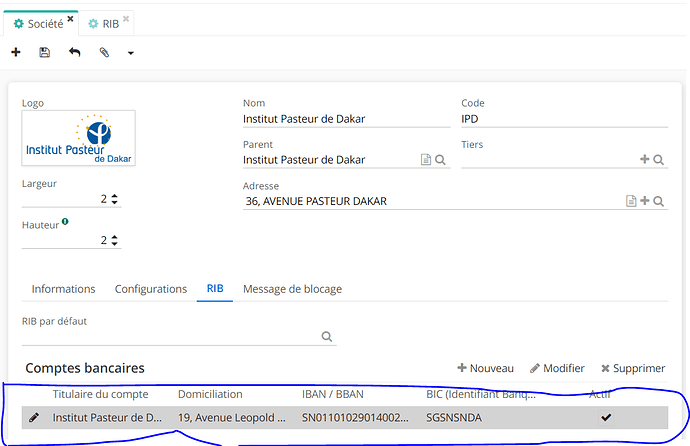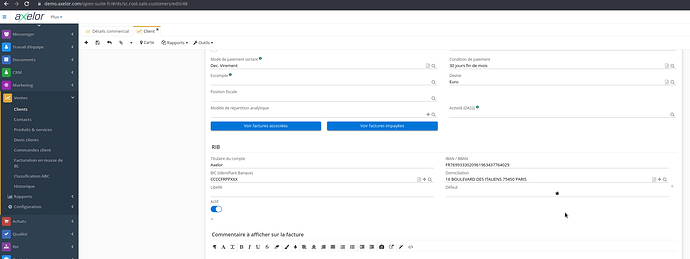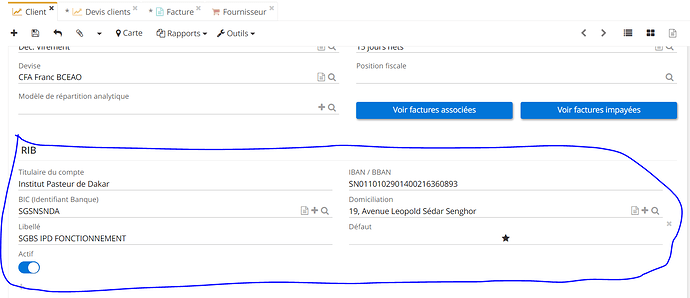Hello community
Could someone help me display my company’s bank details when I create an invoice in the invoicing module
Thanks in advance
Hello,
I think this is the RIB of the customer in this place.
To add your RIB on invoice, you have to configure your RIB in
Config apps > User/Society > Configuration > RIB
Add one as favorite
Test and come back to me, probably other stuff to do
Hello dtneo
I created the company’s bank account using Config apps > User/Company > Configuration > RIB
But the problem is not solved.
Maybe there are still some configuration to do.
Good
Now do it on your own society on partner (or customer) configuration.
The « favorite RIB » part is here
Config apps > User/Company > Configuration > RIB
In your picture, you forgot to add you own society on « Tiers »
And on « RIB par défaut » add the RIB below.
After that you should be able to add your RIB on the sales (I probably be wrong on my first message. it’s not the RIB of the customer - sorry for that)
Hello,
On the invoice, the company bank details is filtered on the selected payment mode. Means, on the payment mode we can define all company bank details we can use with the related bank account.
Regards