Hi there. I would like to ask where can I add values to the technical types for accounts.
I would like to add Current Liabilities, Cost, and Expense since those are the types in our accounting chart
Hi there. I would like to ask where can I add values to the technical types for accounts.
I would like to add Current Liabilities, Cost, and Expense since those are the types in our accounting chart
Hello,
Not sure that is a good idea. type of account is for account conformity. But that depend on your country I guess.
For add this type of count :
Account > Configuration > Finance > Type of account
(I have in french, maybe I not use the good words, sorry)
For me :
Cost and expense = charge
Current liabilities = current Asset ?
Thank you for the reply.
I am able to create the account types but I would like to modify the technical types in the dropdown list just in case our company has different requirements.
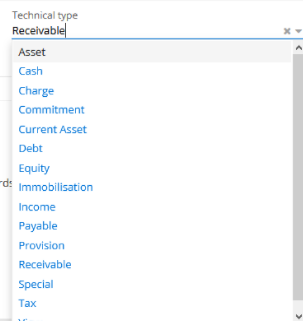
I have trouble finding where to configure the list as shown in the screenshot. Would you happen to know where I could find them?
you right, I don’t give you any clue ^^
And thank you for explain what you want exactly.
I don’t find any possibility to see where we can change or add the technical type account.
I propose you a « solution ». But I’m not a expert and responsible of what you will do with what I will write here.
At first, in pretty safety way :
Configure > Technical maintenance > Advanced Exports
Create a new one, give an simple name like « technical type » and on model target « AccountType »
Click on « Select all champs »,
Export en csv for see the results.
If that correspond of what the list you see,
maybe you can try to import your modification (this part is risky because I don’t know exactly what you’re gonna do ^^)
Good luck and come back with your solution !
(sorry again for my not good keywords, I use Axelor in French).