Hello everyone,
I’m facing an issue with the login page on our Axelor instance since upgrading from version 8.0 to version 8.2.
We use authentication via Azure Active Directory, and in version 8.0, the « Sign in with Azure Active Directory » button was displayed correctly on the login page.
8.0 :
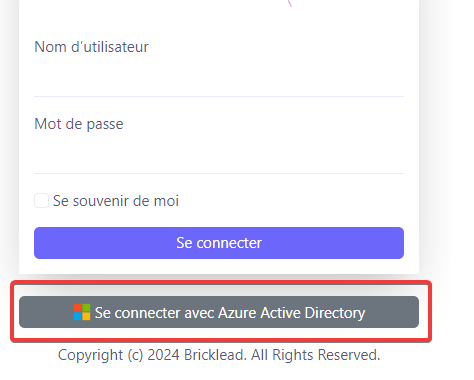
8.2 :

However, after upgrading to version 8.2, this button no longer appears, even though we haven’t made any changes to the configuration. The Azure AD-related configuration in the axelor-config.properties file still seems correct and unchanged.
Has anyone encountered a similar issue or has an idea of what might be causing this?
Thanks in advance for your help!