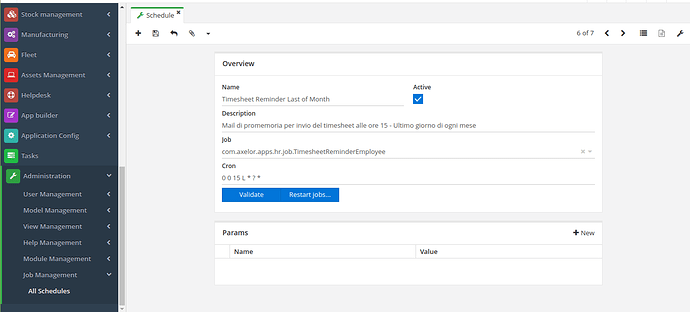Bonjour à tous !
Tout nouveau sur Axelor, tout d’abord un grand merci pour cet ERP ;).
J’aimerai pouvoir recevoir un e-mail contenant la liste de tous les contrats qui arrivent à expiration dans 3 mois.
Pourriez-vous svp, m’éclairer et m’expliquer comment créer ce rappel ?
J’ai compris que je devais activer le " Quartz Scheduler " (chose faite)
Je vais dans le Planificateurs, et la ça me demande de choisir un Job, mais je ne trouve nulle part la possibilité de créer un Job perso ?
La création de ce genre de Job / Rappel se fait facilement ?
Merci par avance
1 « J'aime »
I created a similar job to remind Timesheet deadline and to reming change psw and block account invalidating psw
Hi Fabiobottan,
Thank’s you for your help, but, could you explain me how i can create a Job ?
Hello Dear Red,
you have to go to your module folder in which you want this job.src → main → java → com → (create a folder with any name ) → job src → main → java → com → (create a folder with any name ) → service
here is an example of my job
package com.alzaproperty.apps.platter.job;
import com.alzaproperty.apps.platter.service.unheld_platters.UnHeldPlatterService;
public class UpdatePlatterStatusJob implements Job {
@Inject protected UnHeldPlatterService unHeldPlatterService;
@Override
and the you can write your service cording to your work.
Hope you understand ?
1 « J'aime »
siddique
Octobre 6, 2022, 7:55
5
best way is to use gist to share code matters
2 « J'aime »
hi could you solve this?
Hello,
Thanks you for your help.
Could you explain Step by step with your shared code ?
I have some diffcults to find it:(.
Best regards
1 « J'aime »
Hello
https://bitbucket.org/fbottan/workspace/snippets/LzobAb
See attached image of the configuration.
Job scheduling guide from Axelor official docshttps://docs.axelor.com/adk/5.2/dev-guide/modules/scheduler.html
1 « J'aime »
Hello !
Did my example work for you?