Could somebody please help me find the « week starts on Monday » setting? Thank you
P.S. Also, if possible, please let me know how we can change date format on Axelor to ISO format, i.e. YYYY-MM-DD.
Could somebody please help me find the « week starts on Monday » setting? Thank you
P.S. Also, if possible, please let me know how we can change date format on Axelor to ISO format, i.e. YYYY-MM-DD.
Hello,
Date format in Axelor depends on browser locale. So you can change according to that.
but where the calendar settings? How to set up it to start week on monday (not on sunday)
I meant this problem:
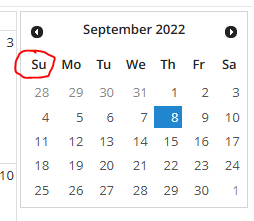
Please advise how to set the Calendar to display Monday as the first day in the week, not the Sunday.
Dear marty,
If you want to change the date format in the axelor application.
you must go to the application.properties file
following the below path :
after opening the project folder go to
src → main → resources → application.properties
Open this file
and search : Date Format
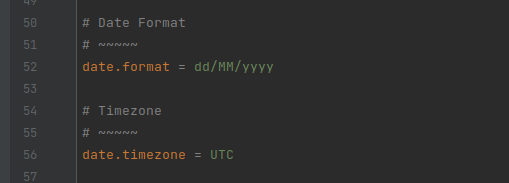
here you can change the date format as you want .
and how about the « Calendar to display Monday as the first day in the week » ?