Hi there,
I’m having some trouble changing the default theme(modern) to one of my own. I’ve seen how to do that in previous versions but I have no idea how’s that possible in the latest version.
thanks in advance
Hi there,
I’m having some trouble changing the default theme(modern) to one of my own. I’ve seen how to do that in previous versions but I have no idea how’s that possible in the latest version.
thanks in advance
Hello
The way is same as it used to be in previous version.
For your own you can change it from Preferences. and for other users it can be changed from User form view.
You can try newly introduced themes. You will enjoy it.
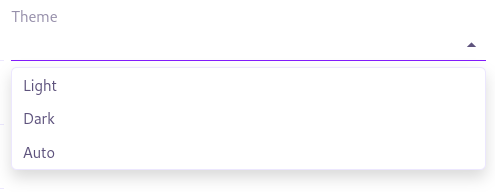
Thank you
Thanks for your reply.
I think there was some ambiguity in my question.
I know already how to do that, and I want to add my own theme in that dropdown list, I created a css folder in src/webapp/css/custom-theme/theme.css and put my css file in there and this seem to work only in previous version and not in 8.0.2.
Is there a new way to add custom themes in new version ?
Can someone answer my question please?
hello did you find how to do this? i also want to change someting text colours etc
When you get axleor platform 7.2 source code ,you can modify the theme. But the source code did not update on Github yet