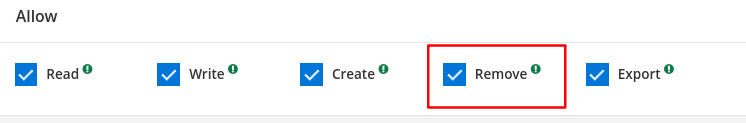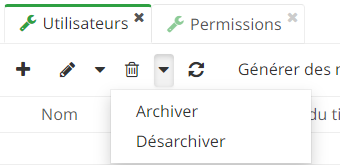Good morning,
I want to hide the menu « archived » in the menu bar at the top, of the user-grid view, and only display it when the admin is connected. How can I do it plz?
I tried this by overriding the existing one but it doesn’t work:
<grid name="user-grid" title="Users list" model="com.axelor.auth.db.User"
id="user-grid-base-licence" extension="true">
<toolbar>
<button onClick="" name="archived" hidden="true"/>
<button name="generateRandomPasswordsBtn" title="Generate random passwords"
onClick="action-user-method-open-generate-random-passwords-wizard"/>
</toolbar>
<field name="archived" hidden="true"/>
</grid>