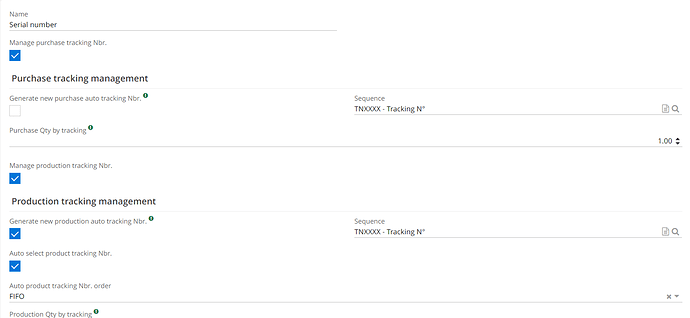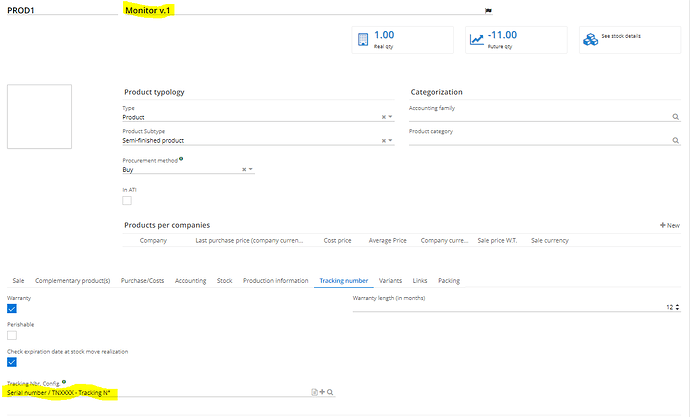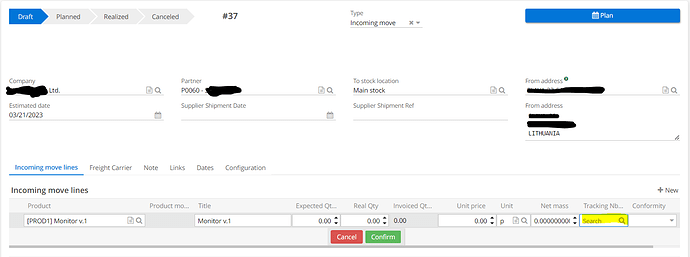Dear @dtneo I have the same problem, I tried what you described, but it’s not working(
I’ve created a tracking number configuration:
After that I’ve add this configuration to the product:
But when I create a supplier arrival, the tracking number is empty, I only can add the new one:
What I’m doing wrong?
And if I can only add manually the tracking code, how can I do this for 2 or more goods, each of which has its own serial number?