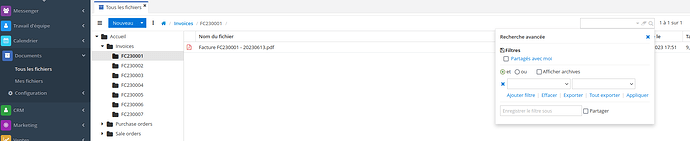How to filter reports by date on axelor
It is difficult to answer such a question correctly. Can you elaborate further on the context of use: for what purpose? what exactly do you want to do? If possible give an example, etc .
This remark is valid for most of the messages that have remained unanswered: we can only give detailed answers if the question is detailed.
Thank you for understanding.
for example what if there are thousands of sale orders, and i want to see the orders by date, i mean are there any function to choose exactly one date and get reports for that day or for the last week or for few days.
Documents are automatically integrated into the GED, including finalized quotations, confirmed orders, invoices, etc.
The Documents application is the electronic document management system integrated into Axelor. From this application, you can download documents into the software, find the documents created in the software, classify your documents, create files…
When printed, the invoice is automatically stored in the GED and its name is also dynamically formed with its name and the date of printing in YYYYMMDD format.
Additionally, in the Documents app, you can use elaborate filters that allow you to query on different criteria: from, name, date, etc.
i see, thank you.