Hi All,
I am trying to ventilate a invoice and the error code appears below
" has a total debit different than total credit "
How should I address this?
Thanks.
Hi All,
I am trying to ventilate a invoice and the error code appears below
" has a total debit different than total credit "
How should I address this?
Thanks.
Hi, this is an accounting issue. To ventilate an invoice means to write the accounting entries.
If the credit and debit are not equal, the entries cannot be validated. This involves taxes and product prices.
Some ideas for debugging:
Hi @dtneo ,
Thanks and my error starts from validation and is not creating debit line.
Credit line is fine.
2024-03-26 14:21:47.870 DEBUG 23168 — [http-nio-8052-exec-10] c.a.a.a.s.m.MoveLineCreateServiceImpl : Creating accounting move line (Account : TRADE DEBTORS, Amount in specific move currency : 140.00, debit ? : false, date : 2024-02-26, counter : 1, reference : WI-2402-0001
2024-03-26 14:21:47.909 DEBUG 23168 — [http-nio-8052-exec-10] c.a.a.a.s.m.MoveLineCreateServiceImpl : Creating accounting move line (Account : TAXATION, Amount in specific move currency : 12.60, debit ? : false, date : 2024-02-26, counter : 2, reference : WI-2402-0001
Is there any config that I am missing? I tried testing but can’t seems to find it.
Thanks.
Hello,
I’m not entirely sure what the issue is, so I’ll broadly explain what I understand to help.
Here’s a model for a sales invoice:
=> Total credits: €120 | Total debits: €120 // This entry is balanced and should be valid.
Suggestions:
Hi @dtneo,
Thanks for the detailed explanation.
I am checking the difference between my 2 version of Axelor
Still figuring out the issue, as I have a new problem.
Accidentally activate « invoice term », under Financial Account. Now it can’t be switch off.
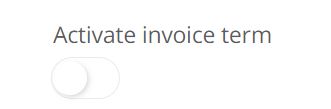
And this error occurs.
Seems like this is not resolved in the other thread too.
Solved partially. I need to enable « Activate invoice term ». So it is now left with the debit issue. Will continue to troubleshoot. Thanks.
@AxelorTeam Please advise if possible on reason for debit not being done. Thanks.
Hi all,
Just found that it is to fill up the payment condition line. Then the error will be gone.
Ce sujet a été automatiquement fermé après 30 jours. Aucune réponse n’est permise dorénavant.