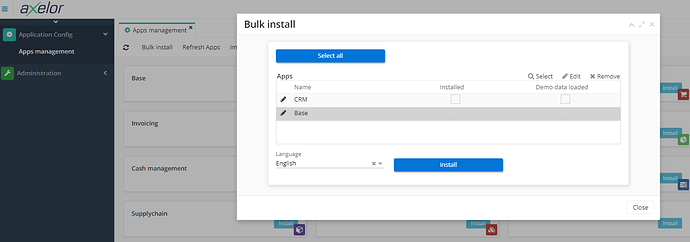wow…you’re right. It’s still busy. I will come back later with the result.
Still busy somehow. See log.
In the mean while, I’m testing the Axelor base image.(axelor/app-base-image)
First it gave a message:
grep: /usr/local/tomcat/webapps/ROOT/WEB-INF/classes/axelor-config.properties: No such file or directory
Than I bound the volume:
Container path:
/usr/local/tomcat/webapps/ROOT/WEB-INF/classes/axelor-config.properties
With the Host Path:
/mnt/user/appdata/axelor-base/config/axelor-config.properties
In the host path I placed the axelo-config.properties file.
After that, it gave the error: Device or resource busy.
LOG
2022-09-19 13:09:40.509 DEBUG 211 — [ost-startStop-1] com.axelor.meta.loader.ViewLoader : Creating default views: /var/lib/tomcat/temp/axelor/generated/views/DmnTable.xml
2022-09-19 13:09:40.932 DEBUG 211 — [ost-startStop-1] com.axelor.meta.loader.ViewLoader : Loading view: app-marketing-grid
2022-09-19 13:09:40.945 DEBUG 211 — [ost-startStop-1] com.axelor.meta.loader.ViewLoader : Loading view: app-marketing-form
2022-09-19 13:09:40.958 DEBUG 211 — [ost-startStop-1] com.axelor.meta.loader.ViewLoader : Creating default views: /var/lib/tomcat/temp/axelor/generated/views/AppMarketing.xml
2022-09-19 13:10:50.073 INFO 211 — [ost-startStop-1] com.axelor.web.AppInitializer : Ready to serve…
2022-09-19 13:53:42.745 INFO 211 — [nio-8080-exec-1] .p.AuthPac4jModuleLocal$AxelorFormClient : AJAX request detected → returning the appropriate action
==========================================================================
NEW MESSAGE
==========================================================================
@siddique It’s running, but still the same problem. No checkbox for the demo data.
Is there any other way to import demo data?
awesome, did you made true the Param I shared earlier?
make it true and restart
Yes, the parameters are set correctly in the host file. But in the container location it is not set to true.
application.mode = dev
data.import.demo-data = true
I see a difference in the filename also.
In the location /var/lib/tomcat/ the file is named application.properties but according the version 6.0 documentation, the filename is changed into axelor-config.properties.
Could this be the problem?
What is the actual container location for the properties file? And what is the correct name?
Can we mount this to the host and how?
version 6 based axelor web app is not released, so correct name is application.properties
you should map it from host to container