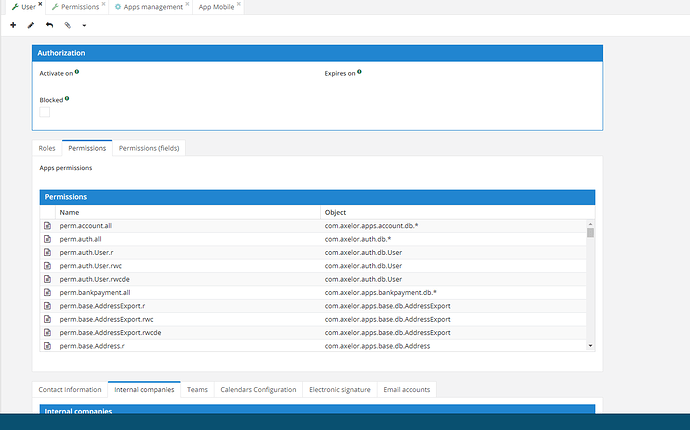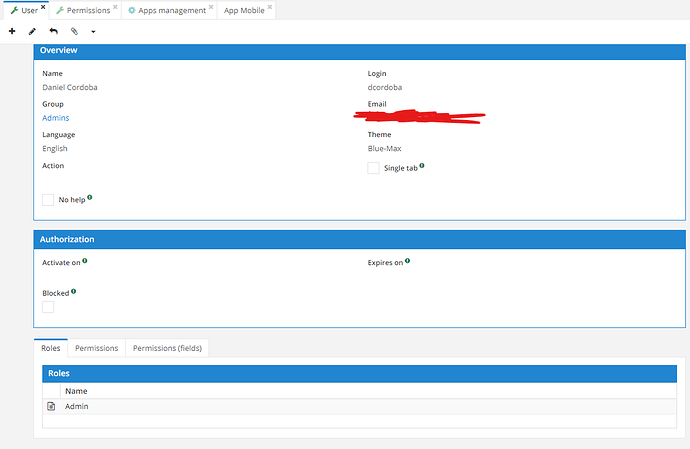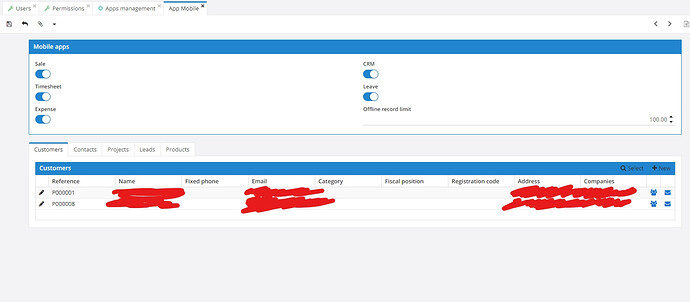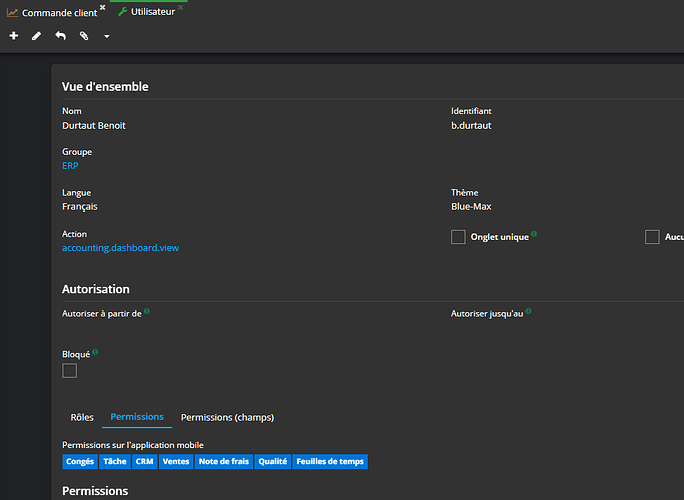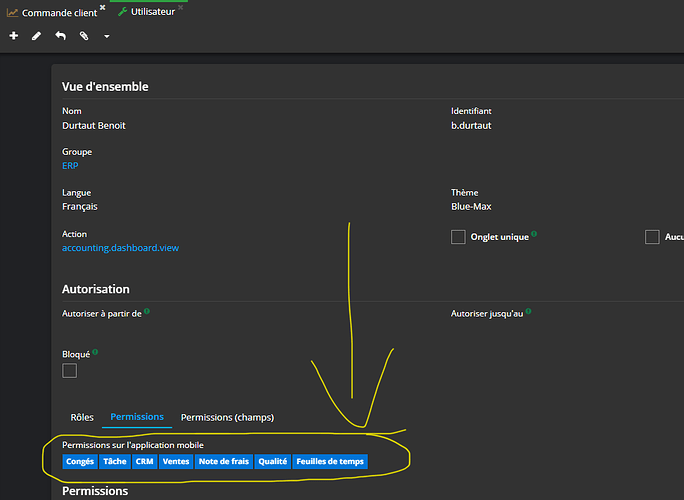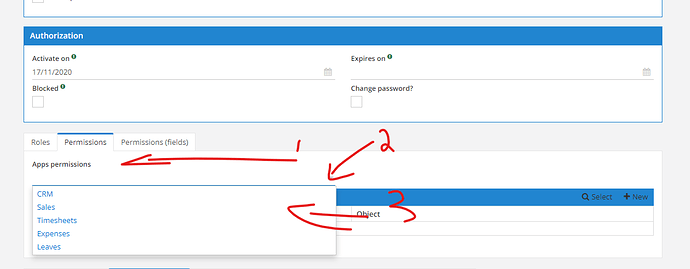Hello Community, I´m a new user of Axelor. I have version 5.1.4:
Screenshot 2020-11-30 130023|620x500
I added to my user the Admin Role, and gave this role all the system permissions.
My problem is i get the following error when logging in from my iPhone: « No Apps are allowed for admin »
Any suggestions?
Even admin account ( the 1st one created) or any other new user under the admin role.
How do you give permission to an user to access the mobile app
bDurtaut
(Durtaut)
4
The admin can not connect to mobile, create ans another user
Understood. I have another customers without the admin Role and they have the same problem.
siddique
(Siddique Ahmad)
6
share user form screen shot I will tell from there
bDurtaut
(Durtaut)
9
You must do autorisations mobile from the user parameters
Now this make sense! I can’t see this options on my system:
How can I fix this?
I already tried deleted mobile app and installing again. Im using ver 5.1.4
Finally fix, following this steps:
- Uninstall the mobile app (Application Config. / Apps Management).
- Reboot Docker container ( I think rebooting the physical server will also work)
- Reinstall Mobile App at (Application Config. / Apps Management).
- Now under User Permission the option appear but almost didn’t see it
- New App permission appear
- Must touch the tiny arrow for the list to appear
- Select parameters on list
Thanks to @bDurtaut and @siddique to point me in the right direction.
system
(system)
A fermé ce sujet ()
12
Ce sujet a été automatiquement fermé après 30 jours. Aucune réponse n’est permise dorénavant.