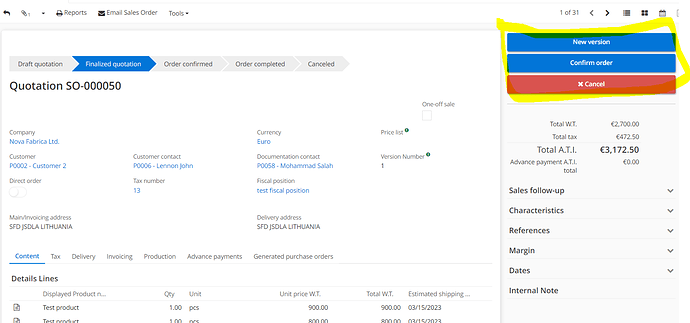Hello everyone
I’ve met the problem, hope you can help me.
I need to give my Accountant access to the Axelor. Accountant must have READ ONLY access to SALES, PURCHASING & STOCK to see the documents and without ability to change them.
I’ve created all permissions for that (read only) and my accountant can see the documents and can’t change them.
BUT he can to change the status of the documents (confirm sale orders & purchasing orders for example). How can I hide or forbid pressing these buttons:
All permissions for this role is set to READ only