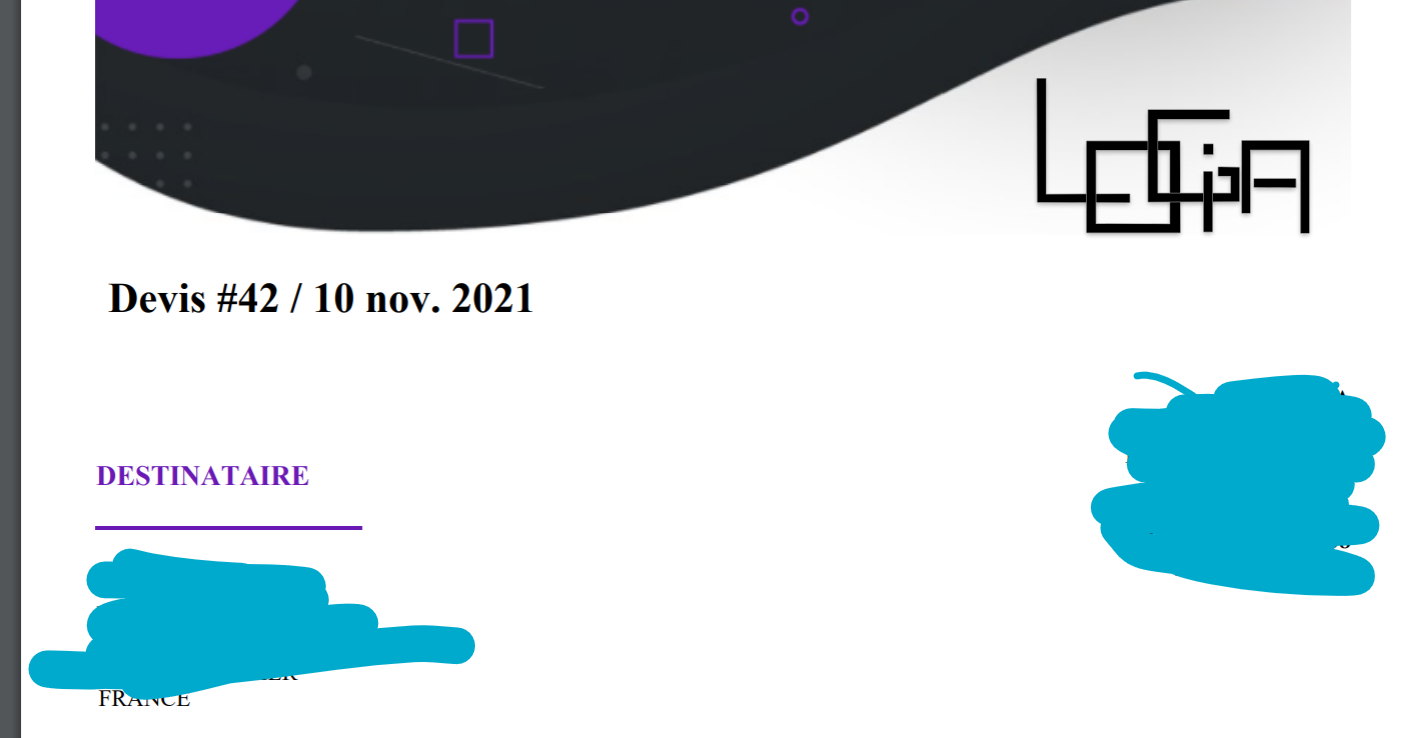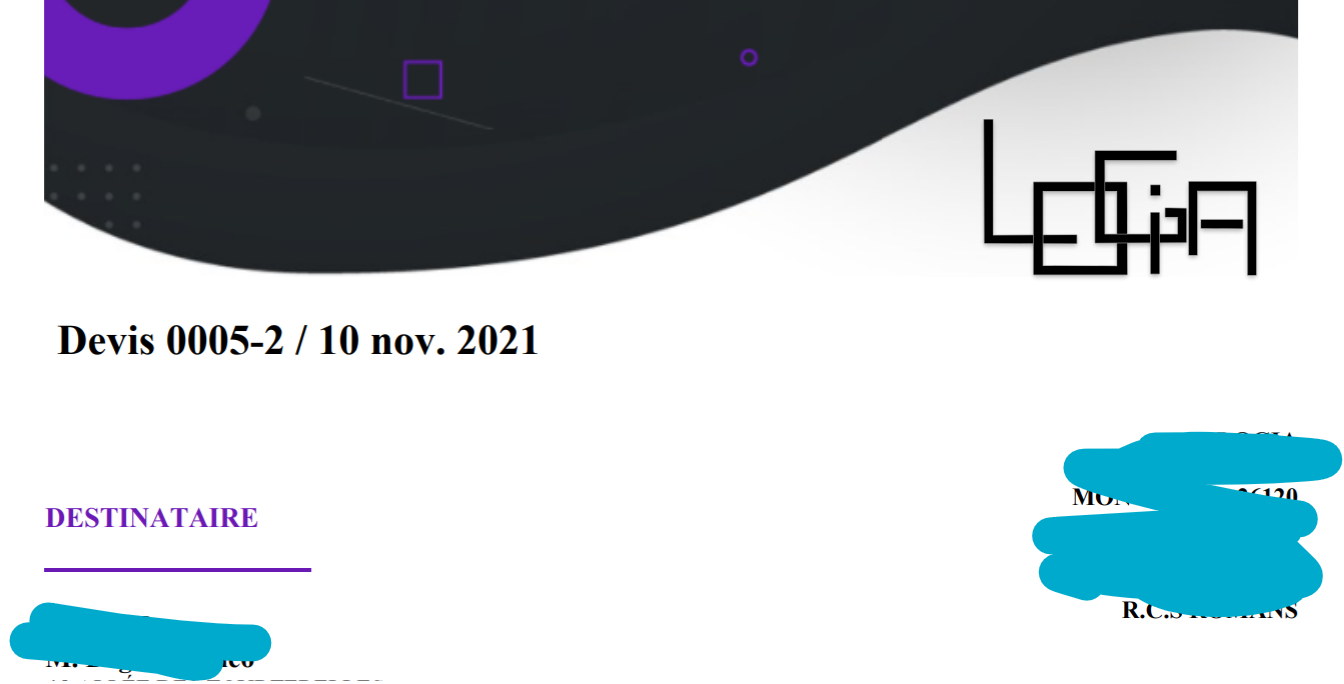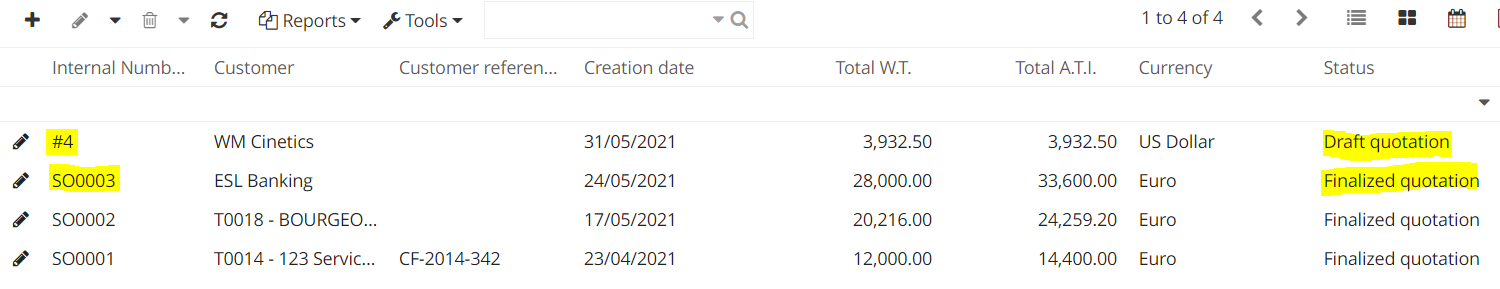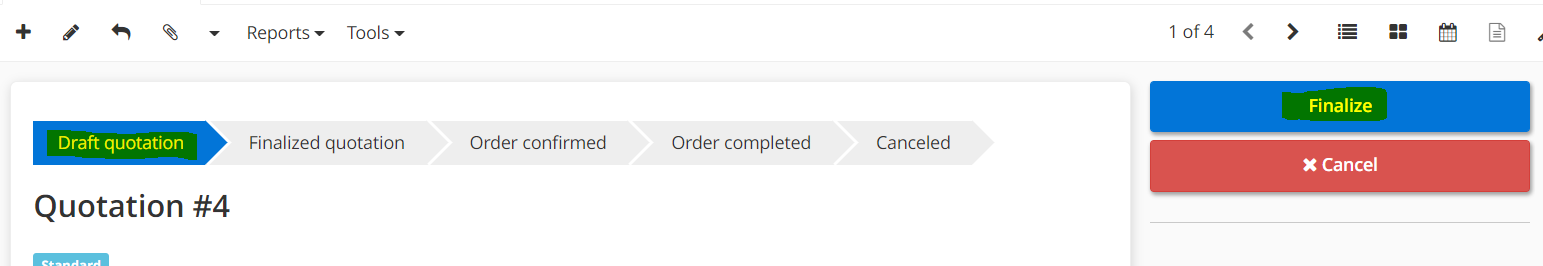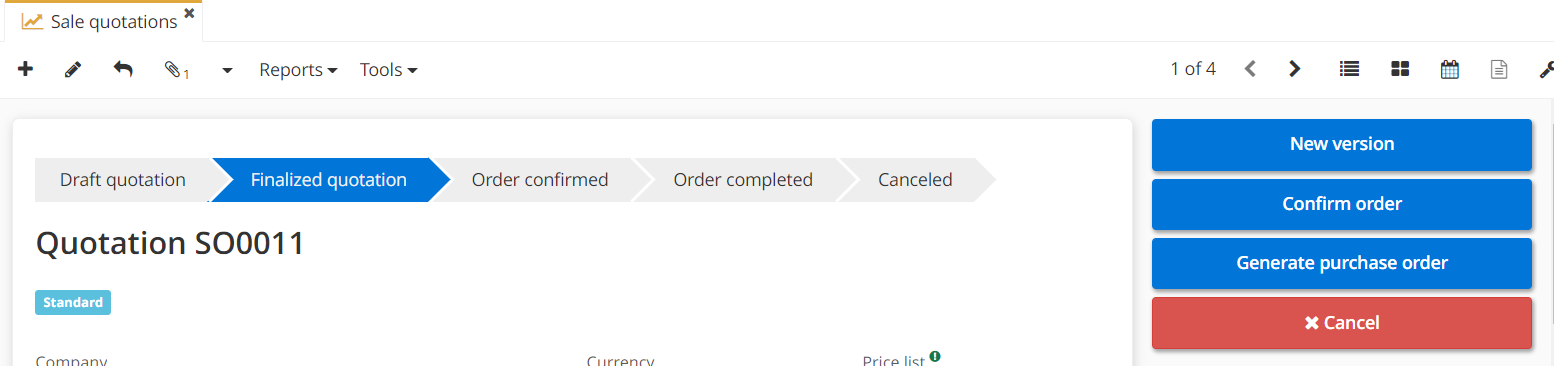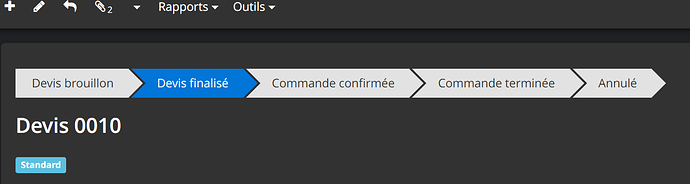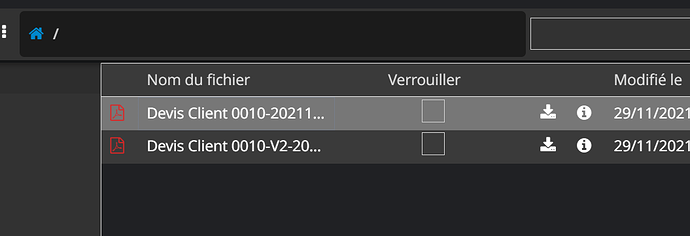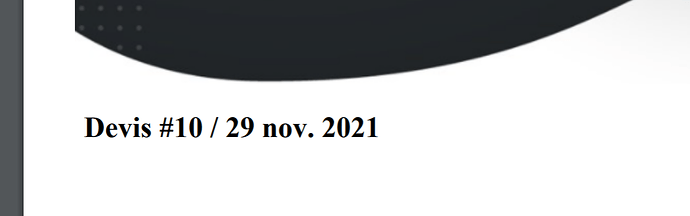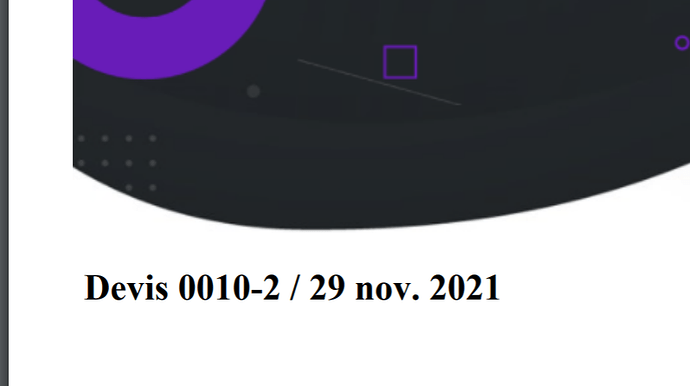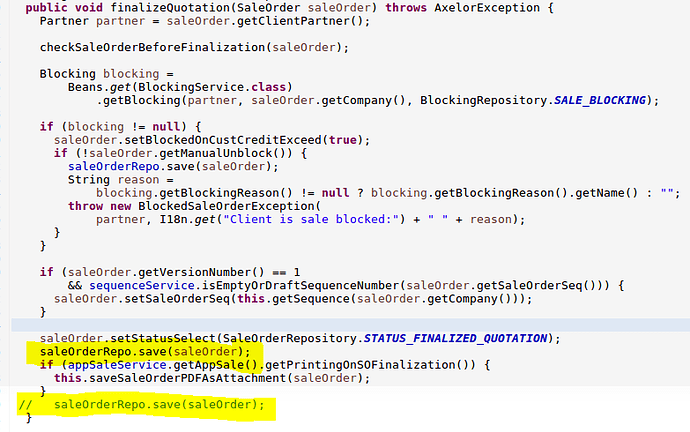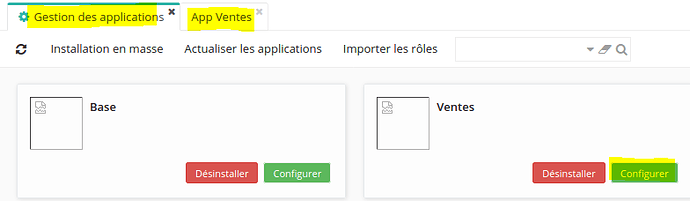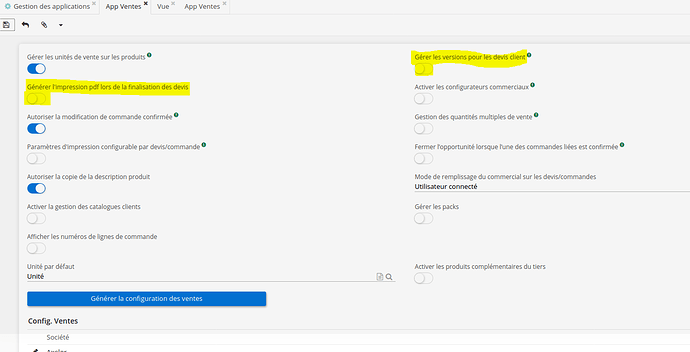Hello,
I’m not sure I understood the duplicate versions correctly? PDF? quote numbers? Other ?
However you are right, I had not seen this point: on the action of « Finalize », the name of the file contains the sequence number. While the quote number, of the attached PDF, contains the identifier in the database.
It doesn’t seem right.
In the finalizeQuotation method of the SaleOrderWorkflowServiceImpl class, the saleOrderRepo.save (saleOrder) statement seems misplaced.
saleOrder.setStatusSelect (SaleOrderRepository.STATUS_FINALIZED_QUOTATION);
if (appSaleService.getAppSale (). getPrintingOnSOFinalization ())
this.saveSaleOrderPDFAsAttachment (saleOrder); }
saleOrderRepo.save (saleOrder);
By placing this instruction (saleOrderRepo.save (saleOrder), 2 instructions above, the quote number, of the attached PDF, is displayed with the sequence number, during the Finalize action
saleOrder.setStatusSelect (SaleOrderRepository.STATUS_FINALIZED_QUOTATION);
saleOrderRepo.save (saleOrder);
if (appSaleService.getAppSale (). getPrintingOnSOFinalization ())
this.saveSaleOrderPDFAsAttachment (saleOrder); }
Either an internal developer in your organization can correct this point for you, or you must report this point to Axelor.
In the short term, a temporary method would consist in not generating the PDF when finalizing by adjusting the application management indicators / Configure Sales
Disabling the two yellow indicators below prevents automatic generation of the PDF with attachment, during the Finalize action.
You could edit the reports, store them locally, and then attach them manually.
Regards,