Hi everyone
I am newbie in Axelor, I am setting mail account in axelor and using Zoho server. I am setting and then tested connect OK
When running an error occurs like the attached image
Can someone help me? please
Hi everyone
I am newbie in Axelor, I am setting mail account in axelor and using Zoho server. I am setting and then tested connect OK
When running an error occurs like the attached image
Can someone help me? please
Hi @dtneo
I use server zoho.com
I have searched and tried following the instructions but it doesn’t work
« You may need an app-specific password to set up the account on other devices if you have two-factor authentication enabled. »
do you do that ? do you know what is it ?
password shouln’t be the problem, if your connection is OK. sorry for my last post
I search « smtp error 10680 », it’s seems to be a firewall trouble.
How do you have install your server ? ubuntu ? localhost ? virtual machine on cloud ?
Hi @dtneo
I’m running localhost, but I tried on cloud and got the same error.
if you use thunderbird or a local tool for SMTP email.
Do you have success for sending email by zoho ?
(try to find if zoho is the probleme or Axelor)
Hi @dtneo
I have successfully tried sending with local tool for SMTP email
I think it’s not because of zoho, I don’t know if I need to install anything else in axelor?
I don’t think so.
SSL with 465, it’s work ?
@admin @am-axelor @siddique @PakMax . Please take a look, I don’t know more.
@dtneo thanks for your supported
I tried both 465 (SSL ) and 587 (TLS ) but neither worked
you confirm this parameter is active ? « activate sending email »
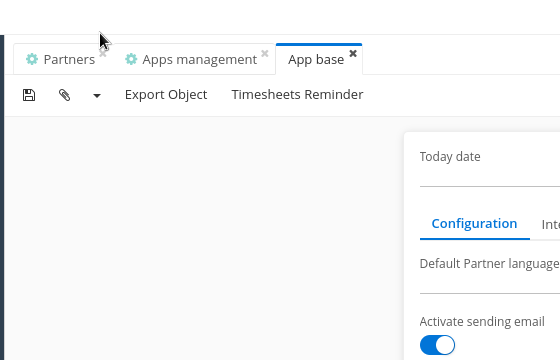
@dtneo
Yes, I actived this parameter